Watching the live stream of the Visual Studio 2017 launch and 20 year anniversary party…thought I’d capture some of the notes of what’s going on and share the fun.
Visual Studio 2017 release
- Video http://launch.visualstudio.com
- Download: http://visualstudio.com
- New installer, pick scenario and go
Developer Productivity - Kasey Uhlenhuth
- Live Unit Tests
- Exception helper
- Find all references
- New intellitrace tray of options
- Ctrl+T for goto All
- Code suggestions
- Code Config file - map code styles and suggestions for environment
- Support for tuples on methods
- Improved refactoring
- Indent guide visibility to method code is in even if not visible
.NET Core - Beth Massi
- .net Tools for Core 1.0 in production
- Migrate/Upgrade to new tools easy
- Simplified csproj format which is human readable
- References grouped by type…i.e. nuget refs, project refs, etc.
- Application Insights
- New add-in experience
- Search and graph analytics in VS
Containers Docker - Scott Hanselman
- Add docker support in VS right click on project
- Run in docker if selected startup project
- Debug, edit and volume mapping realtime from vs to docker
- Publish to Linux docker or windows
- Automatically references other docker containers dependent on
- Debug across containers
- Check out Ref application http://aka.ms/MicroservicesArchitecture
Xamarin : James & Miguel
- Tizen new OS from Samsung for IoT devices…built on Xamarin Forms
- Visual Studio for Mac Preview 4
- New App templates
- Mobile App added with best practices if checkbox Azure
- Code for clients
- Forms Previewer
- Works if you have JDK 1.8+ on x64 installed (settings?)
- Improved intellisense
- Native animations in XAML
- Forms inspector, when connected tp android emulator
- Layers
- Live edit of XAML
VS Mobile Center - Keith
- http://mobile.azure.com
- Xamarin Test Cloud
- Add app…pick type
- Add nuget & register app
- Distribute sets up a team of testers/user community for builds
- Build service
- Pick sln
- Provisioning profile
- Certificate for signed builds
- Trigger
- Test service …
- run automated UI tests
- See devices tested on
- Crash reporting
- Usage & crash info
- Stack dumps grouped by count
- Analytics
- Custom events
DevOps - Brian Harry & Donovan Brown
- Continuous delivery
- "Shift Right" = delivery improvements, production is part of the plan
- TFS 2017.1 for on Premise installs
- http://aka.ms/tfsimportdata
- Donovan demo - any project, any platform
- Create project
- Import Git repo
- View code
- Setup build from templates or by scratch
- Sources - where is repo? In TS or external?
- Test settings
- Code Coverage
- Build agents - windows or linux
- Search for build task
- Marketplace for build tasks
- Create your own extension
- Variables
- Create work items on failure
- Track history/changes to build definitions
- Release definitions
- Infrastructure as code
- Approvers
- Dashboards
- Data Migration - Partner with Red Gate
- In VS RedGate ReadyRoll has tools by default
- SQL Obj explorer, make changes and save
- Tell ReadyRoll to refresh with changes, generate migration scripts
- Add update statements for populating default values on existing data after modification
- Add database scripts and changes that will happen on the database
- Add the ReadyRoll task to deploy the database task
- RedGate included in VS 2017 Enterprise
- Pluralsight 1yr
- DevOps Enterprise Accelerator offer





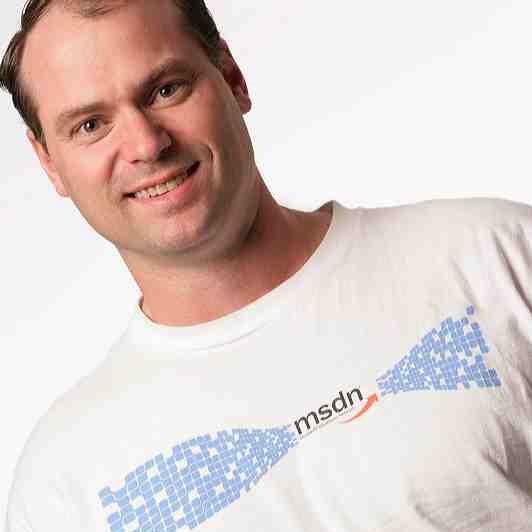



























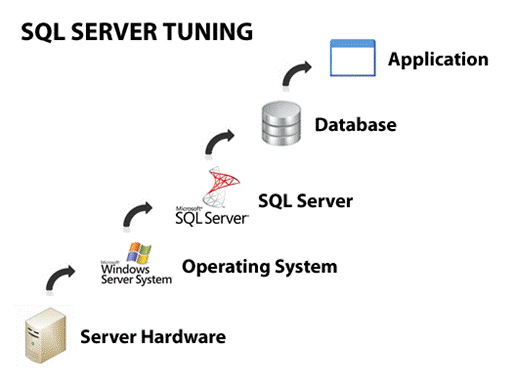 Sometimes I get questions about how to get better performance from a database. In working with SQL Server over the years and now SQL Azure this is not an uncommon question. In SQL 2008 and beyond the tools include a Tuning Wizard, which is great, but it relies on capturing a realistic sample of the database activity which you can get with SQL Profiler. Just go to the tool and run it, saving the captured trace to a table in SQL so you can look at it later and do some analytics.
Sometimes I get questions about how to get better performance from a database. In working with SQL Server over the years and now SQL Azure this is not an uncommon question. In SQL 2008 and beyond the tools include a Tuning Wizard, which is great, but it relies on capturing a realistic sample of the database activity which you can get with SQL Profiler. Just go to the tool and run it, saving the captured trace to a table in SQL so you can look at it later and do some analytics.