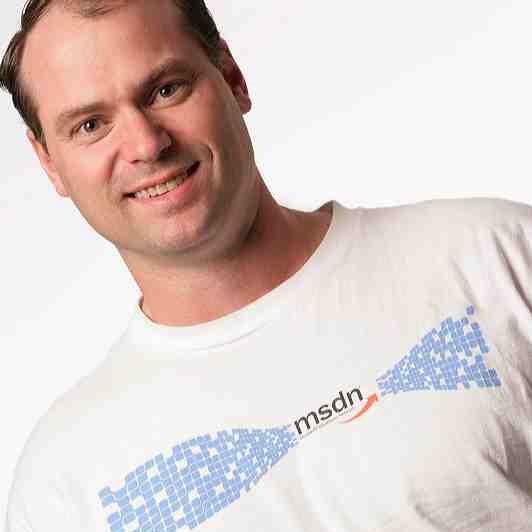Building code is always fun, especially when you get to work with new technologies and cool tools that make our lives as developers easier. One of those concepts that is driving a lot of organizations is that of DevOps, which we will define here as an approach for automating and connecting work done with released software. In this article I’d like to show how to connect some of the tools available from Microsoft to work with mobile applications. This will include Xamarin, Team Services, HockeyApp and Azure Mobile Apps.
The process flow
- Create a Team Project – myXamarinDemo
- In Visual Studio create a Xamarin Forms with XAML and PCL project
- Add the solution to source control (use GIt and navigate to select the team project you created)
- Commit & Sync
- In Team Services add a build definition (Xamarin.Android template)
- Remove the steps that activate and deactivate the license, then queue a build
- In VS droid project add HockeyApp.droid component and code to register app
DevOps is